
The CheetahO team has developed a new function which lets you keep image EXIF metadata. But first of all what is EXIF metadata? A photo’s EXIF metadata contains a lot of information about your camera and potentially where the picture was taken (GPS coordinates).
EXIF stands for Exchangeable Image File Format. Every time you take a picture with your digital camera or phone, you create a file (typically a JPEG) on your device’s storage. In addition to all the bits dedicated to the real picture, it records a considerable amount of supplemental metadata as well. This can include date, time, camera settings, and possible copyright information. You can also add further metadata to EXIF, such as through photo processing software.
Finally, if you use a camera phone or digital camera with GPS capabilities, it can record EXIF geolocation metadata.
Viewing EXIF Data
When you take a photograph with your camera or phone, it records EXIF metadata, which you can later view in the image’s properties. A lot of this stuff is mundane and, in fact, you’re probably only concerned about the geolocation data.
You cannot stop EXIF metadata from being added to your photographs, though you can prevent geotagging by simply turning it off in your camera or camera app. If your photo already has geotagging – or if you want to remove all of its EXIF data – you can do so after the fact.
Keep image EXIF metadata
CheetahO reduces images size by compressing and removing all extra image data that doesn’t show visually (such as EXIF data). If you are a photographer the EXIF profile data can be very helpful and you want to keep it. For this purpose we created an option to keep EXIF data. We also updated our WordPress plugin. Now if you want to keep image EXIF metadata just choose this option: “Keep EXIF metadata”.
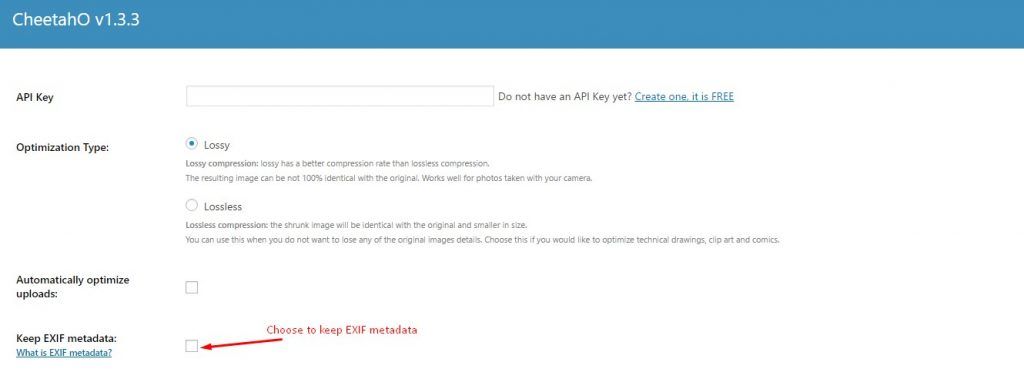
While we were developing this feature we created a few test to see how this EXIF data impact image size. We took 36644 kb images and optimized them with and without EXIF metadata. We saw that removing image EXIF metadata save about 6% of disk space. So that’s why we recommend you remove this data if you aren’t planning on using it in your website.